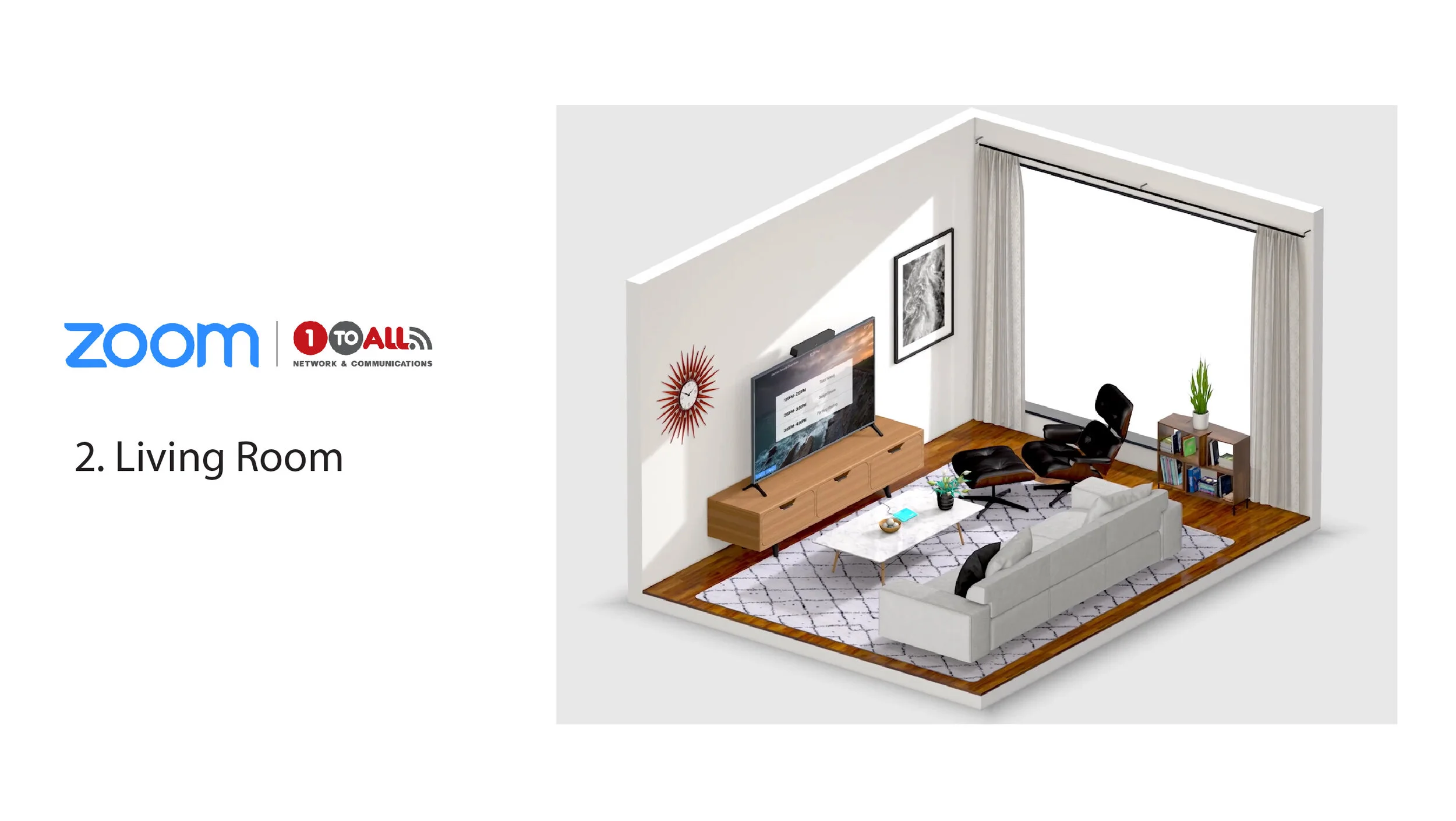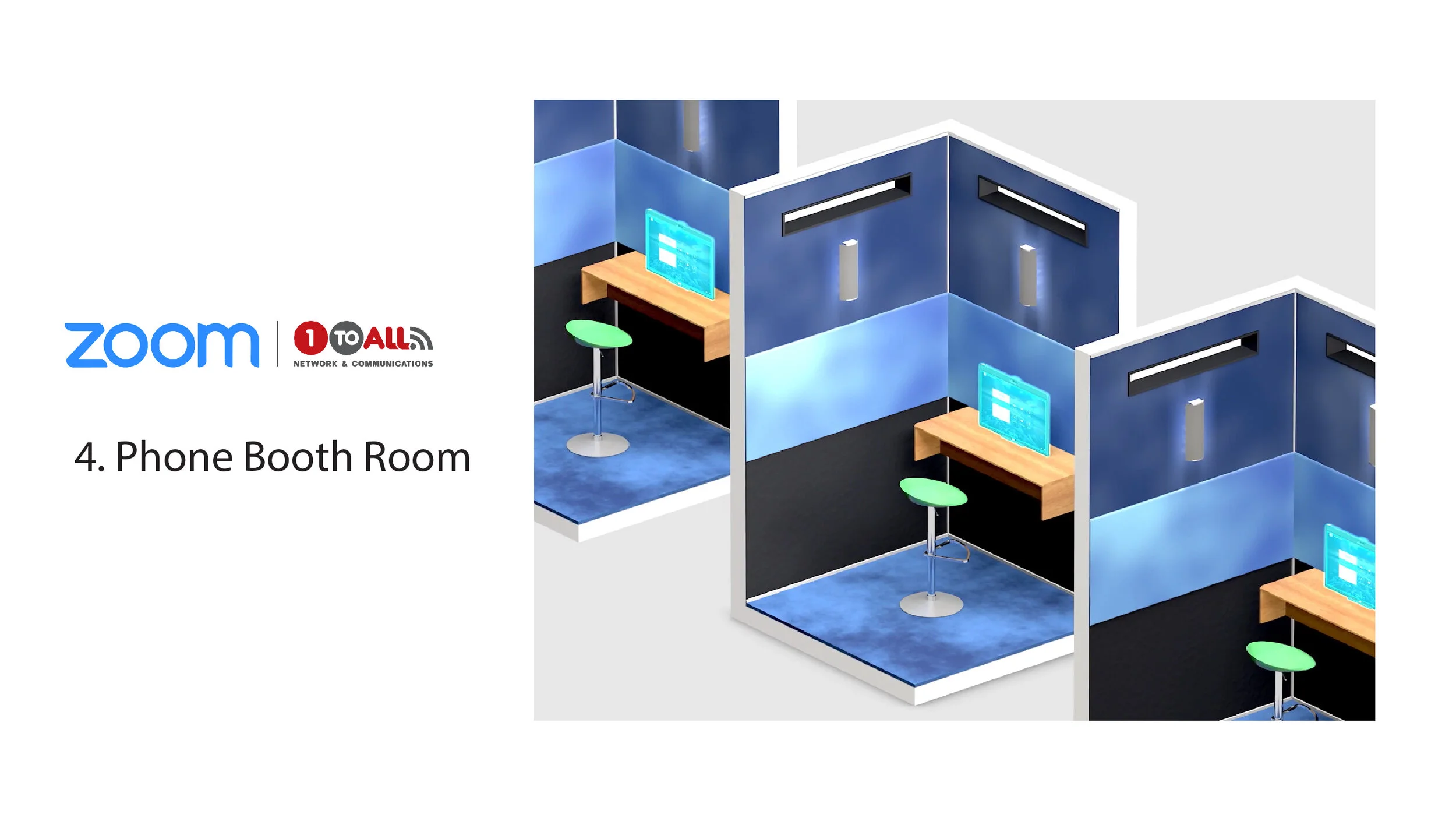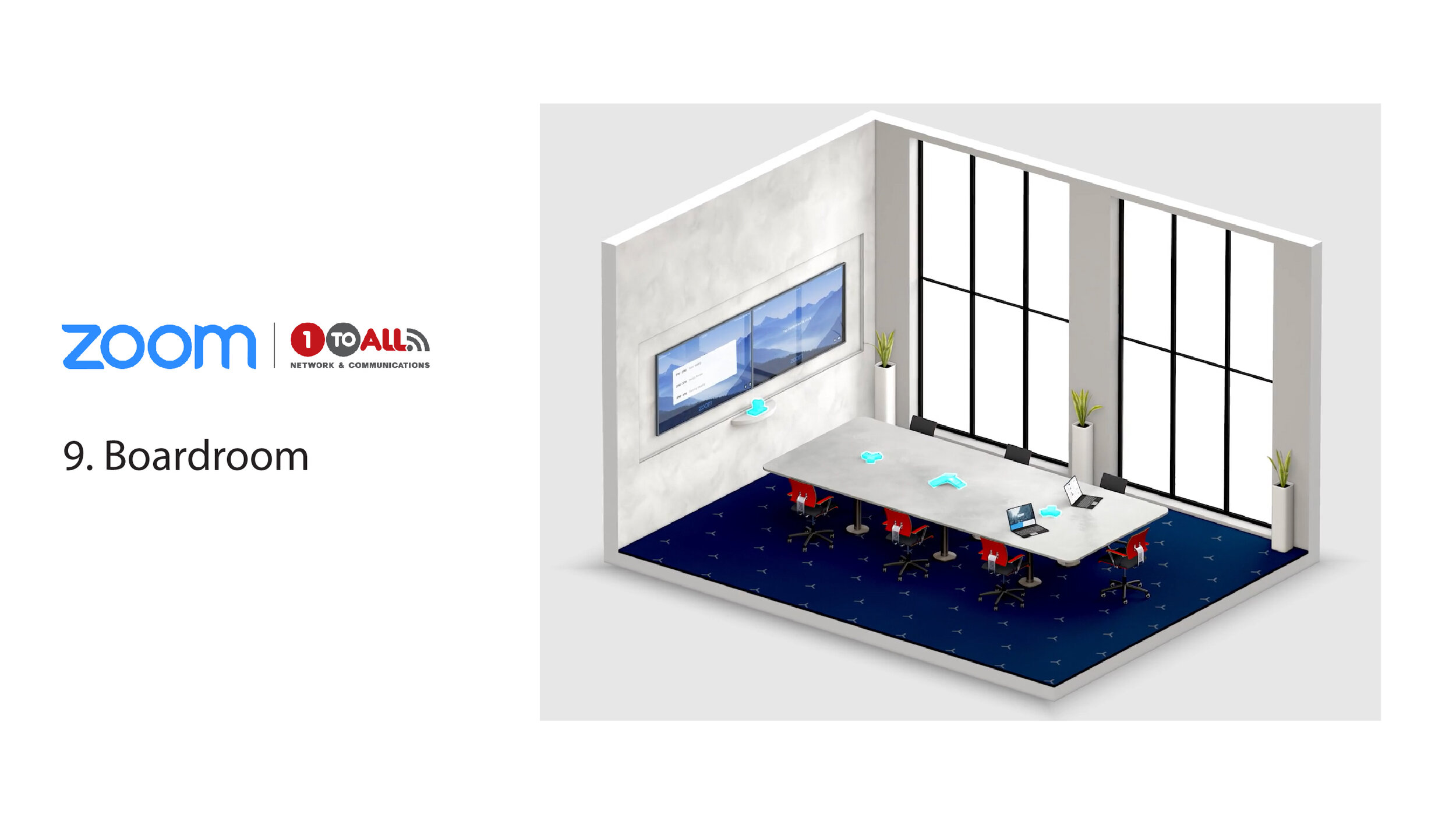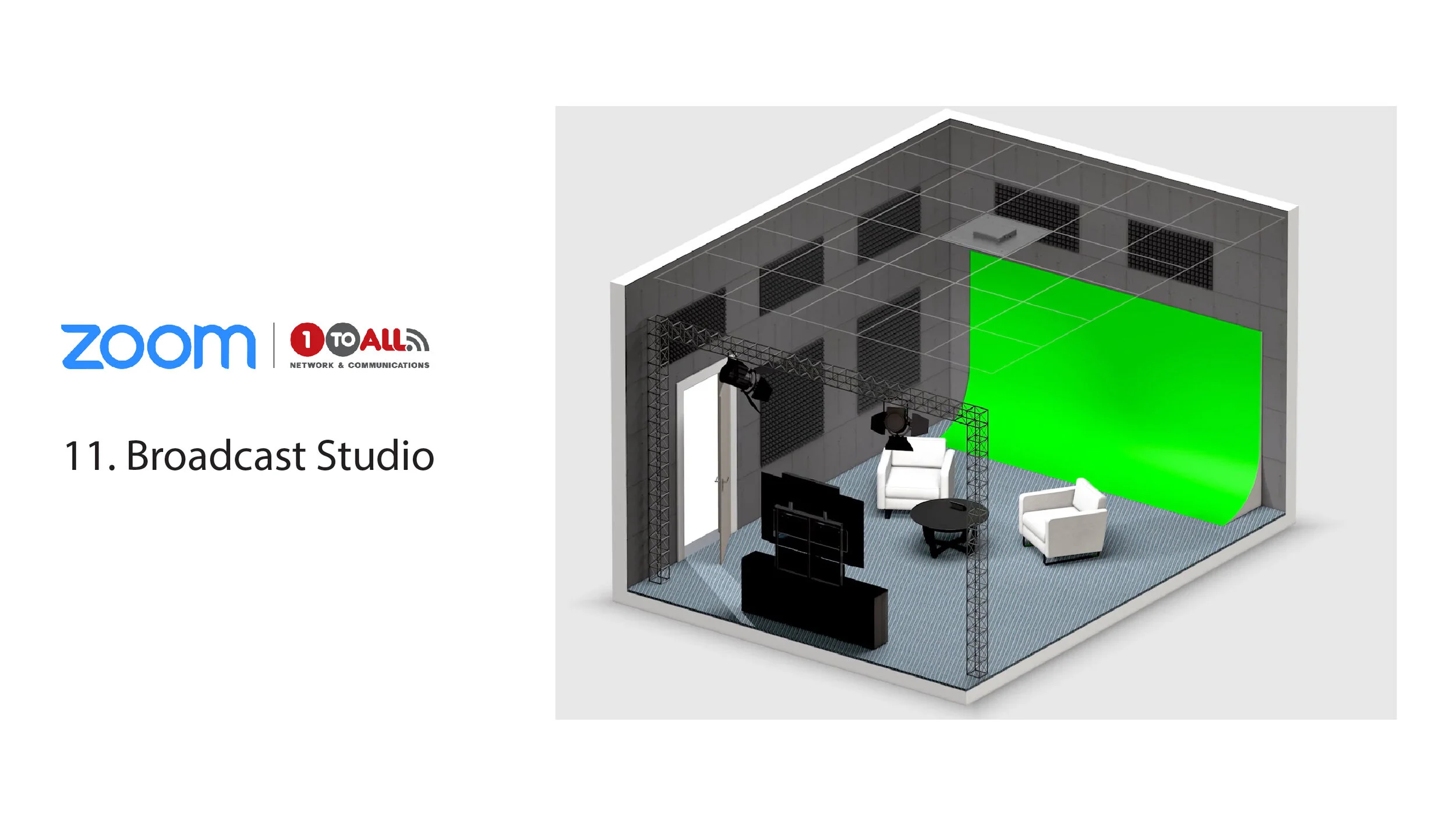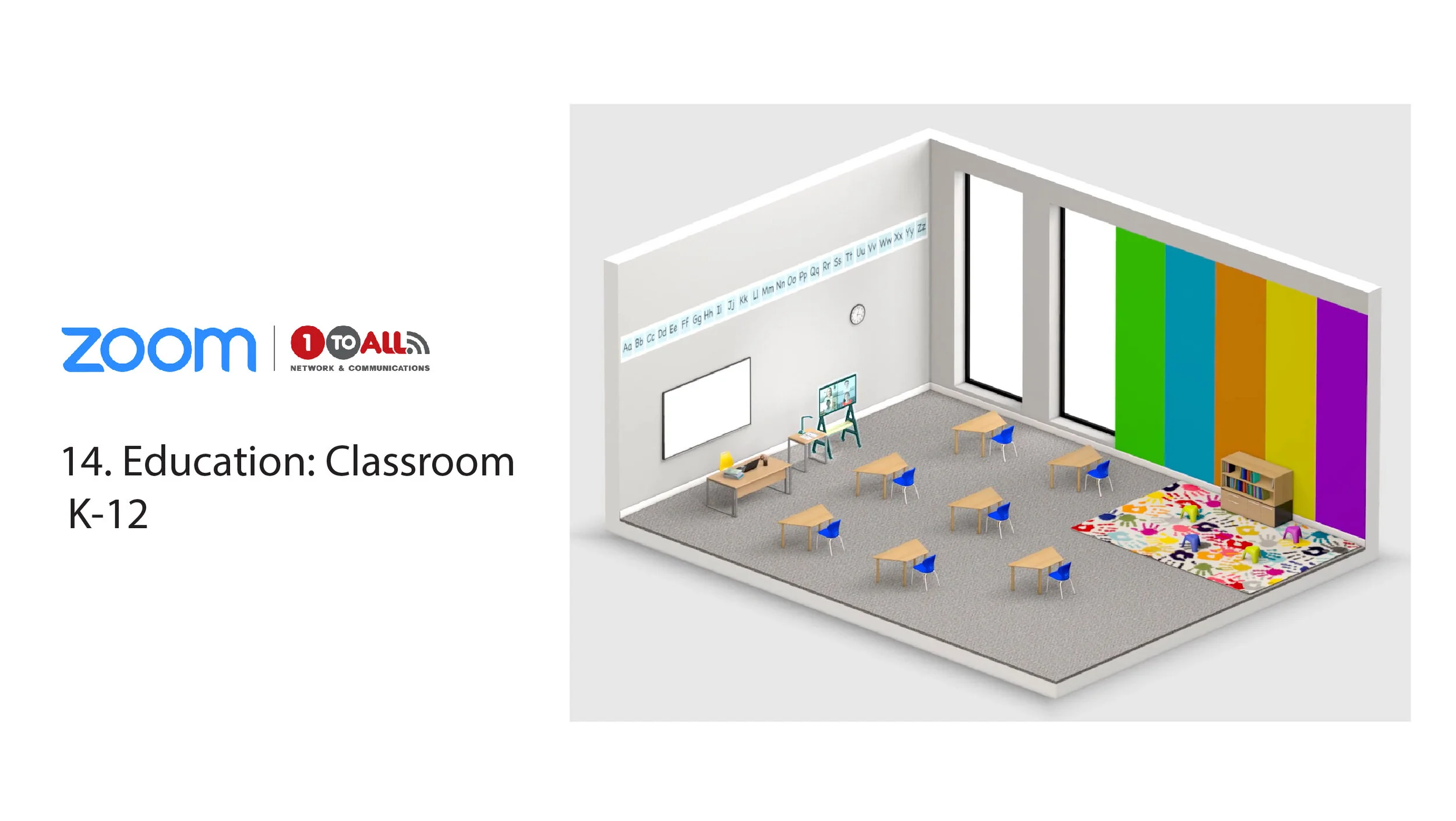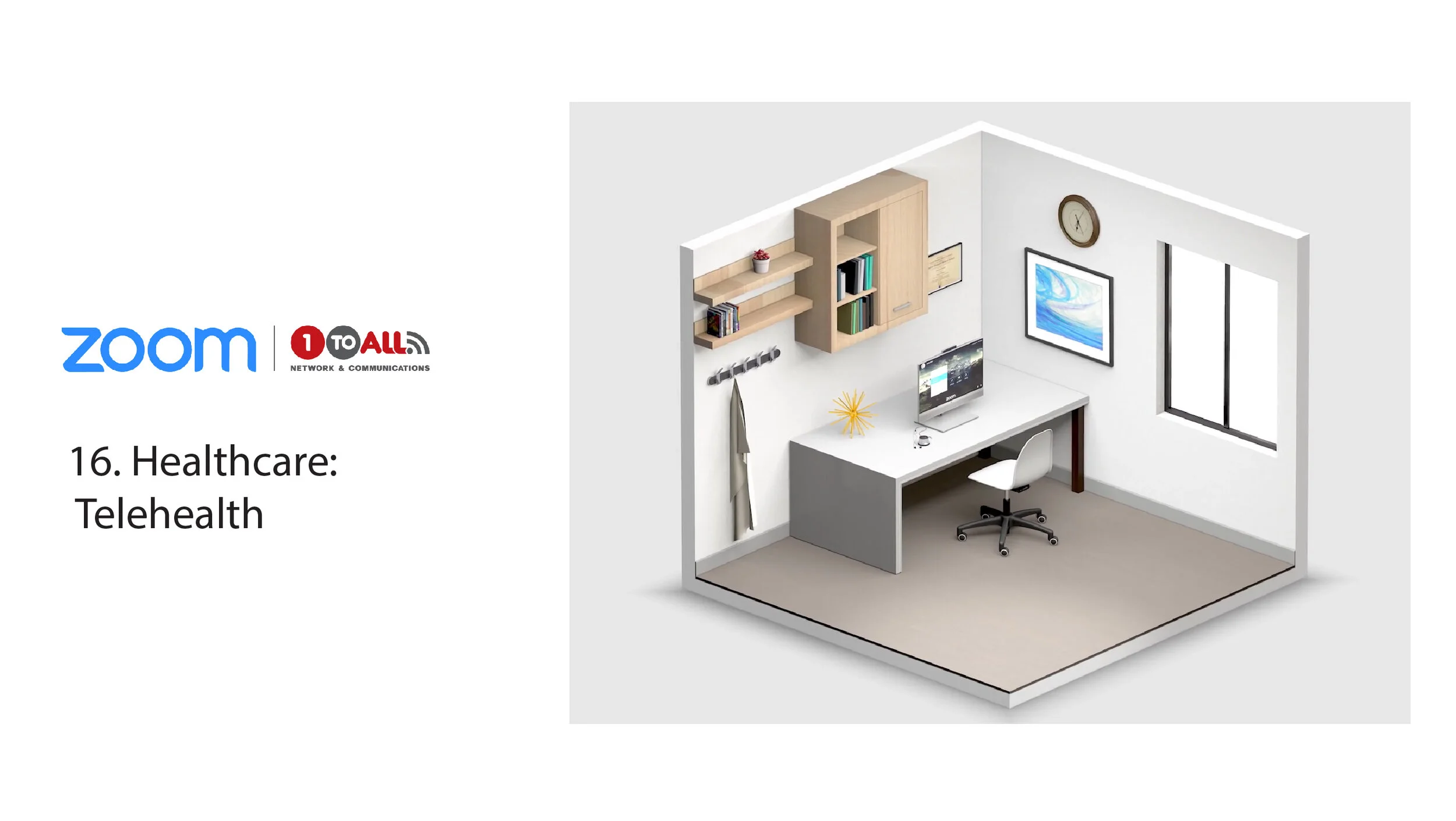VIDEO ROOM SOLUTIONs
Solutions ห้องประชุมทางไกล ห้อง Training และห้องสัมมนาแบบ Next Normal ในรูปแบบ Hybrid จากห้องขนาดเล็กไปจนถึงห้องขนาดใหญ่สำหรับธุรกิจและสถาบันศึกษา
1. Enhanced home office Connect remotely with colleagues and clients and get work done faster with Zoom for Home. Bring instant productivity and in-office immersive collaboration to home offices. Meet with HD video, crystal-clear phone calls, interactive whiteboarding, and annotation to handle work effortlessly. With Zoom for Home, IT organizations can easily set up and remotely manage turnkey home office setups for their employees to thrive virtually. Simplify large-scale Zoom for Home deployments with remote provisioning, configuration, and updates all through the Zoom Admin Portal.
2. Living Room Light up that TV in your living room for productivity and video conferencing with a Zoom for Home compatible video system. Feel closer to the people on the other end of your Zoom meeting. From connecting with colleagues during the work hour to celebrating birthdays of friends and families, Zoom for Home can easily be deployed in your home using a Zoom Rooms Appliance device such as the Dten GO. It's set up in minutes. All you need is access to a standard display and an ethernet port and you can deploy a conference room experience with HD video and audio in the comfort of your own home.
3. Classic Home Office Tune out unwanted noise from the open workspace for better, more focused video meetings from any desk or personal workspace. Upgrade your audio and video experience for your personal home workspace by simply connecting a quality webcam and headset to your computer, such as the Logitech Brio 4K webcam and the Logitech Zone Wireless Headset. When the primary means of communication is virtual, details matter. Put your best face forward with a great 4K webcam and a premium headset so that you're seen and heard clearly.
4. Phone Booth Room Smaller spaces such as a phone booth, focus room, or executive office are ideal for one-on-one meetings or personal focus spaces. With an all-in-one Zoom Rooms for Touch device, instantly video-enable these spaces to make focus and collaboration accessible to your teams. Easily make phone calls, join or start a video meeting, collaborate via interactive whiteboarding, or co-annotate over shared content.
5. Personal Office Workspace Individuals working in an open office space can still have privacy at their desk using audio devices that have background noise cancellation and a virtual background that hides distractions in your background. With Zoom and 1-TO-ALL, meet and collaborate effortlessly in your workspace without bringing all the distractions into your meeting.
6. Huddle Room-Single Display Huddle spaces are great for quick and spontaneous collaboration. IT teams need to be able to support employees with high-quality video, but also need a simple deployment and management experience to scale video to these spaces. With Zoom and 1-TO-ALL, video-enabling huddle rooms is easier than ever. The Video bar solutions provide a turnkey appliance solution that gets set up in minutes. It's also fully manageable through the Zoom Admin Portal for effortless remote IT management. Zoom and Poly simplify how organizations can bring video and phone together to enable a modern UCaaS experience that supports a hybrid workforce.
7. Huddle Room-Dual Display Huddle spaces are commonly known as "the meeting spaces where work gets done."With hybrid workforces becoming the new normal, supporting video collaboration in these meeting spaces help make spontaneous collaboration effortless. Not only that, because huddle rooms typically take up the majority of meeting spaces in an organization, enabling these rooms with video has to be simple to deploy and manage at scale. Zoom Rooms and 1-TO-ALL provide a turnkey appliance solution that allows IT teams to video-enable spaces in minutes. Looking to add interactive whiteboarding and co-annotation to your huddle space? Check out the recently announced Neat Board — an all-in-one Zoom Rooms for Touch device.
8. Medium Meeting Room Meeting rooms come in many shapes and sizes. As you get into mid-size meeting spaces that are larger than your classic huddle space, it's important to deploy a solution that has high-quality video and audio capabilities to make sure all in-room attendees are seen and heard clearly. With Zoom and Logitech Solutions for Zoom Rooms, it's easy to deploy the perfect solution for your mid-size meeting space. Logitech's medium and large room bundles include the Logitech Rally camera with pan/tilt/zoom capabilities and a modular mic setup so you can provide a flawless video meeting experience.
9. Boardroom The boardroom is typically the flagship room of an organization, where executive and board meetings happen. It's where things have to look and work flawlessly. The Poly G7500 gives you a modular system to customize and expand your audio and video capabilities with remote managebility built in. Easily enable one-click-to-join for a frictionless meeting room experience. With Zoom Rooms multi-share, multiple in-room or virtual participants can share content simultaneously on the screen — no more fumbling for cables or dongles.
10. Conference Room The conference room is where your bigger team meetings happen. Having robust camera and audio performance is essential to making sure everyone is seen and heard clearly. With a scheduling display, you can identify if a room is being utilized and easily book a room for an ad-hoc meetings on the spot. You can also add another Zoom Rooms for Touch system and use it as a dedicated whiteboard without additional licenses.
11. Broadcast Studio Utilizing Zoom Rooms with a ProAV setup allows you to broadcast out to a larger audience in corporate or education settings. The space is designed to optimize audio and video, while giving presenters an engaging experience with the participants on the Zoom meeting.
12. Digital Signage Leverage displays in and out of conference rooms to project compelling content to your employees and guests. Broadcast internal events live through Zoom or share content wirelessly from your computer for instant collaboration. With Zoom Rooms Digital Signage, deploy unlimited signage across your organization. From safety and hygiene protocols, to sales goals for your internal teams, to lobby welcome signs, and even E911 communications, Zoom Rooms Digital Signage helps simplify organization communication and broadcasting.
13. Education: Classroom Higher Education Scale up hybrid classrooms at colleges and universities using Zoom Rooms to create engaging blended learning experiences. Leverage ProAV hardware like ceiling microphones and auto-tracking cameras to allow students to easily follow professors' movements, allowing flexibility during lectures in a large space. Mount a Kaptivo whiteboard camera onto a traditional whiteboard and project the content right into your Zoom class.
14. Education: Classroom K-12 Create a thriving virtual learning environment with Zoom Rooms. Zoom helps K-12 schools improve student outcomes with secure video communication services for hybrid classrooms, office hours, administrative meetings, and more. To make sure students joining virtually stay engaged along with in-class students, it's important to have a video setup that's inclusive. That means having a great quality camera that keeps pace with the educator and an interactive whiteboard experience so all students can participate. Even with limited resources, the DTEN D7 55" all-in-one device and the Hover Cam Solo 8 Plus makes deployment simple enough for non-IT experts to video-enable classrooms.
15. Healthcare: Patient Room The dynamic field of healthcare requires flexibility for doctors, nurses, and patients. Having an all-in-one video conferencing system has all the components you need to transform the in-patient virtual experience. This easy-to-deploy solution can mount on a telehealth cart to give you flexibility moving from room to room.
16. Healthcare: Telehealth Zoom provides a frictionless communications experience so healthcare professionals and administrators can provide clinical services, medical education, and daily administrative meetings from their home office or personal office. With Zoom for Telehealth, you can deliver consistent, reliable, and secure experiences that seamlessly integrate into your technology and workflows, all while keeping you connected and compliant.
17. Virtual Receptionist If you're looking to create a contactless face-to-face experience, Zoom Rooms kiosk mode can now provide a virtual receptionist experience for guests. A visitor can correspond with people inside the building from an external location such as a lobby with no physical interaction. It's a warm greeting with social distancing to keep your employees and your guests safe. All they need to do is walk up to the display, tap one button on the screen and they'll get connected with the receptionist in an instant.
18. Immersive Collaboration Space With Zoom Rooms Speaker Switching, you can have a conferencing experience that is even closer to in-person meetings. This feature is enabled with an intelligent camera like the Jabra PanaCast camera that can deliver three individual video streams. Three proprietary microphones trigger camera presets based on mic pick-up and works in sync with Zoom's advanced audio processing software to provide a crystal-clear immersive video experience.
19. Road Warrior for Zoom Phone Stay connected and productive when you're mobile or out in the field. Collaborate in real time with an LTE-enabled mobile device. With a smartphone or tablet, you have all the essential Zoom meeting functionality you need, like content sharing and co-annotation
20. All-Hands / Divisible Spaces Expand Zoom Rooms outside your standard meeting room to the largest spaces in your office by leveraging our open hardware ecosystem that supports ProAV hardware. Flexible setups that include multiple cameras, confidence monitors for speakers, repeat monitors to keep the large audience engaged, wireless microphones, and ceiling speakers all work together seamlessly while keeping remote attendees engaged over Zoom.
Meeting Room Design in difference spaces
Join meeting with just one tap. Explore the must-have features in every meeting rooms eg., Auto framing, Meeting scheduling etc
Every meeting rooms should be this clean, simple and easy to use just like making a phone call.